We have our own stock of PIC18F25Q10T-I/SS,Microchip,28-SSOP,100800 PIECES,now for sale.
More information: David@higerlas.com

MICROCHIP PIC18F25Q10T-I/SS is a MCU with 32KB Flash, 2KB RAM, 256B EEPROM, 10b ADC2, 5b DAC, Comp, PWM, CCP, CWG, HLT, WWDT, SCAN/CRC, ZCD, PPS, EUSART, SPI/I2C, IDLE/DOZE/PMD – Package: 28 SSOP .209in T/R
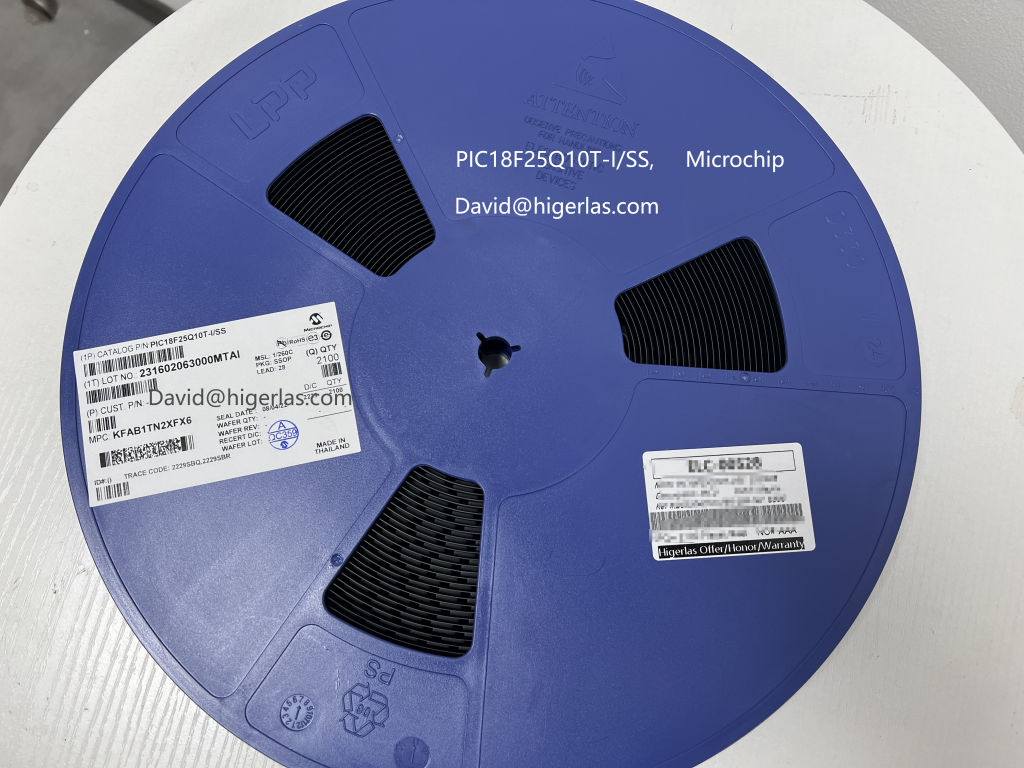
PIC18F25Q10T-I/SS Datasheet: https://ww1.microchip.com/downloads/aemDocuments/documents/MCU08/ProductDocuments/DataSheets/PIC18F24-25-Q10-Data-Sheet-40001945D.pdf
To use the PIC18F25Q10T-I/SS microcontroller, you typically need to follow these general steps:
Read the Datasheet: Start by obtaining the datasheet for the PIC18F25Q10T-I/SS from Microchip’s official website. The datasheet contains crucial information about the microcontroller, including pinouts, electrical characteristics, memory organization, and detailed explanations of the peripherals.
Development Tools: Gather the necessary development tools, including a compatible programmer/debugger and an Integrated Development Environment (IDE) that supports the PIC18F series. MPLAB X IDE is commonly used for programming and debugging PIC microcontrollers. Additionally, you might need a hardware development board for prototyping.
Programming Language: Choose a programming language to write your code. Microchip provides support for assembly language and C language programming. The choice of language depends on your preferences and project requirements.
Code Development: Write your code using the selected programming language. Use the information provided in the datasheet to understand the microcontroller’s architecture and how to configure its various features.
Compile the Code: Use the MPLAB X IDE (or other compatible IDEs) to compile your code. This step generates a binary file that can be programmed into the microcontroller.Program the Microcontroller: Connect your programmer/debugger to the PIC18F25Q10T-I/SS on your development board and use the IDE to program the microcontroller with the compiled code. Make sure to follow the programming specifications provided by Microchip.